Unveiling the Crucial Connection: The Impact of Image Compression on Website Performance
In the fast-paced digital era, where attention spans are shrinking, website performance plays a pivotal role in determining user satisfaction and engagement.
One crucial aspect that significantly influences a website's speed and overall performance is image compression.
In this blog post, we will explore the impact of image compression on website performance, delving into its importance, benefits, and best practices.
Why Image Compression Matters:
-
Page Load Speed: Image size directly affects the time it takes for a webpage to load. Large, uncompressed images contribute to longer loading times, leading to higher bounce rates as impatient users move on to faster alternatives. Efficient image compression can significantly reduce file sizes, ensuring a faster and more seamless user experience.
-
Bandwidth Usage: Unoptimized images consume more bandwidth, which can result in slower loading times, increased server costs, and potential data usage charges for users. Image compression minimizes the amount of data transferred, ultimately reducing the strain on servers and improving overall website efficiency.
Benefits of Image Compression:
-
Enhanced User Experience: A website with swift loading times and smooth navigation enhances user satisfaction. Compressed images contribute to a more responsive and enjoyable user experience, fostering positive perceptions of the website and its content.
-
Improved SEO Performance: Search engines, such as Google, consider website speed as a ranking factor. Faster-loading websites are more likely to rank higher in search results. By optimizing images through compression, websites can improve their SEO performance and attract more organic traffic.
-
Mobile Optimization: With the increasing prevalence of mobile browsing, optimizing images for smaller screens becomes imperative. Compressed images not only reduce load times but also cater to users on mobile devices with limited bandwidth and data plans, ensuring a smoother browsing experience.
Best Practices for Image Compression:
-
Choose the Right File Format: Selecting the appropriate file format is crucial. JPEG is ideal for photographs and images with gradients, while PNG is better for images with transparency. WebP, a newer format, offers excellent compression with support for both lossy and lossless compression.
-
Utilize Compression Tools: Various online and offline tools are available for image compression. These tools automatically reduce image file sizes without compromising quality. Popular options include TinyPNG, JPEGoptim, and ImageOptim.
-
Implement Responsive Images: Use responsive image techniques to deliver different image sizes based on the user's device and screen size. This ensures that users on various devices receive optimized images tailored to their specific requirements.
Conclusion:
In the digital landscape, where users demand instant access to information, website performance is non-negotiable.
Image compression stands out as a key player in optimizing websites for speed, bandwidth efficiency, and overall user satisfaction.
By implementing effective image compression techniques and embracing best practices, website owners can create a faster, more engaging online experience that keeps users coming back for more.
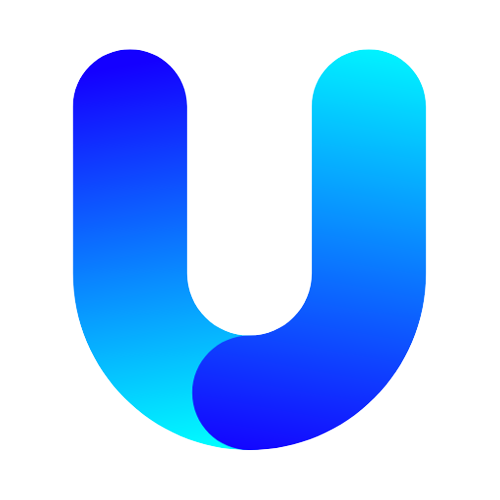





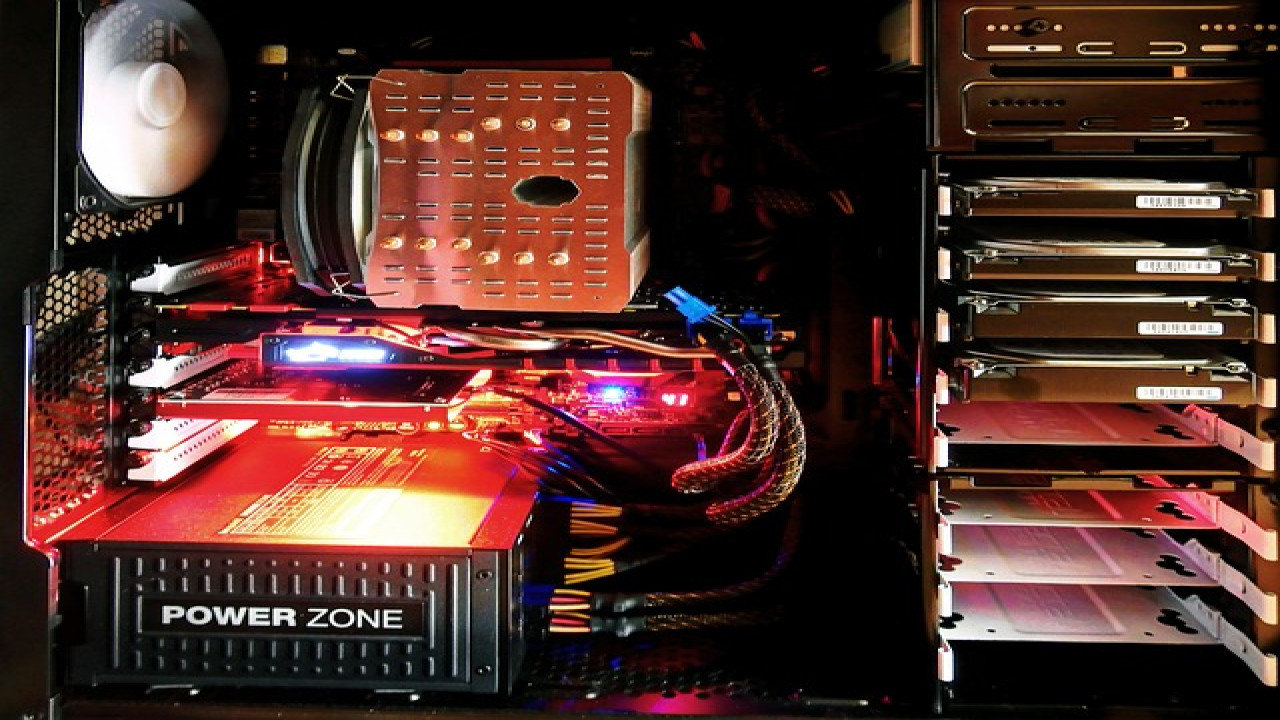
Comments (0)