Tips for Effective Image Management: Organize Like a Pro
In the digital age, where visuals speak volumes, effective image management is not just a convenience but a necessity. Whether you're a photographer, a content creator, or a business owner, organizing your image library can save time, reduce stress, and elevate your creative workflow.
In this blog post, we'll explore tips for effective image management, guiding you on how to organize your digital assets like a seasoned professional.
-
Start with a Solid Folder Structure:
Establishing a well-thought-out folder structure is the foundation of efficient image management. Create main folders for broad categories (e.g., "Personal," "Work," "Projects") and subfolders within them for specific topics or projects. This structure provides a clear roadmap for locating images and streamlines the organization process.
-
Consistent File Naming Conventions:
Adopt a consistent naming convention for your image files. Include relevant details such as dates, keywords, or project names. This not only helps in quick identification but also assists search functions in finding specific images. Tools like Adobe Bridge or image management software often support batch renaming, making the process efficient.
-
Utilize Metadata for Details:
Leverage metadata to embed additional information directly into your image files. This includes details like camera settings, location, and keywords. This data becomes invaluable for sorting, searching, and cataloging images. Popular photo management tools like Adobe Lightroom allow you to add and edit metadata effortlessly.
-
Implement Tags and Keywords:
Tags and keywords serve as powerful tools for categorizing and searching images. Incorporate descriptive keywords relevant to the content, making it easier to retrieve specific images later. Many image management applications offer tagging features that simplify the organization process.
-
Regularly Back Up Your Image Library:
Protect your precious digital assets by setting up a reliable backup system. Whether using external hard drives, cloud services, or a combination of both, regular backups ensure that your image library remains safe from accidental loss or hardware failures. Automated backup solutions like Backblaze or Google Drive can simplify this process.
-
Embrace Image Management Software:
Consider investing in dedicated image management software for enhanced functionality. Applications like Adobe Lightroom, Google Photos, or Apple Photos offer advanced organizational features, including tagging, facial recognition, and easy integration with editing tools.
-
Sort by Project, Event, or Theme:
Create dedicated folders for specific projects, events, or thematic collections. Sorting images based on context makes it simpler to navigate your library and find the content you need for a particular purpose.
-
Regularly Declutter and Archive:
Periodically review and declutter your image library by removing duplicates, low-quality images, or irrelevant files. Archive older projects or images that are not frequently accessed to keep your active workspace clean and efficient.
-
Invest in a Powerful Search Function:
Opt for image management tools with robust search capabilities. The ability to search based on keywords, dates, or even visual content simplifies the process of locating specific images within large libraries.
Conclusion:
Efficient image management is not just about decluttering digital chaos; it's about empowering your creative process. By implementing these pro tips for organizing your image library, you'll not only save time but also unleash the full potential of your visual assets.
Whether you're a professional photographer, content creator, or a business owner, mastering the art of image management is a game-changer that enhances productivity and creativity in the digital realm.
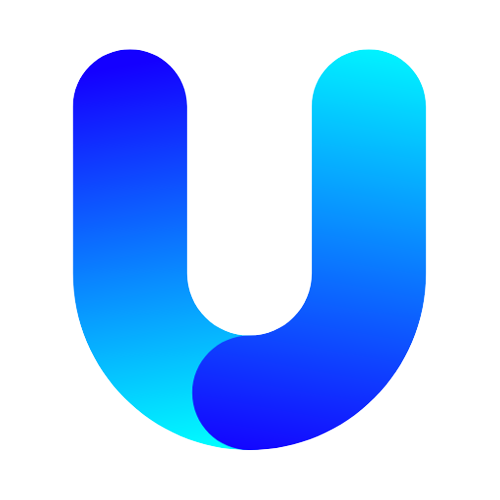




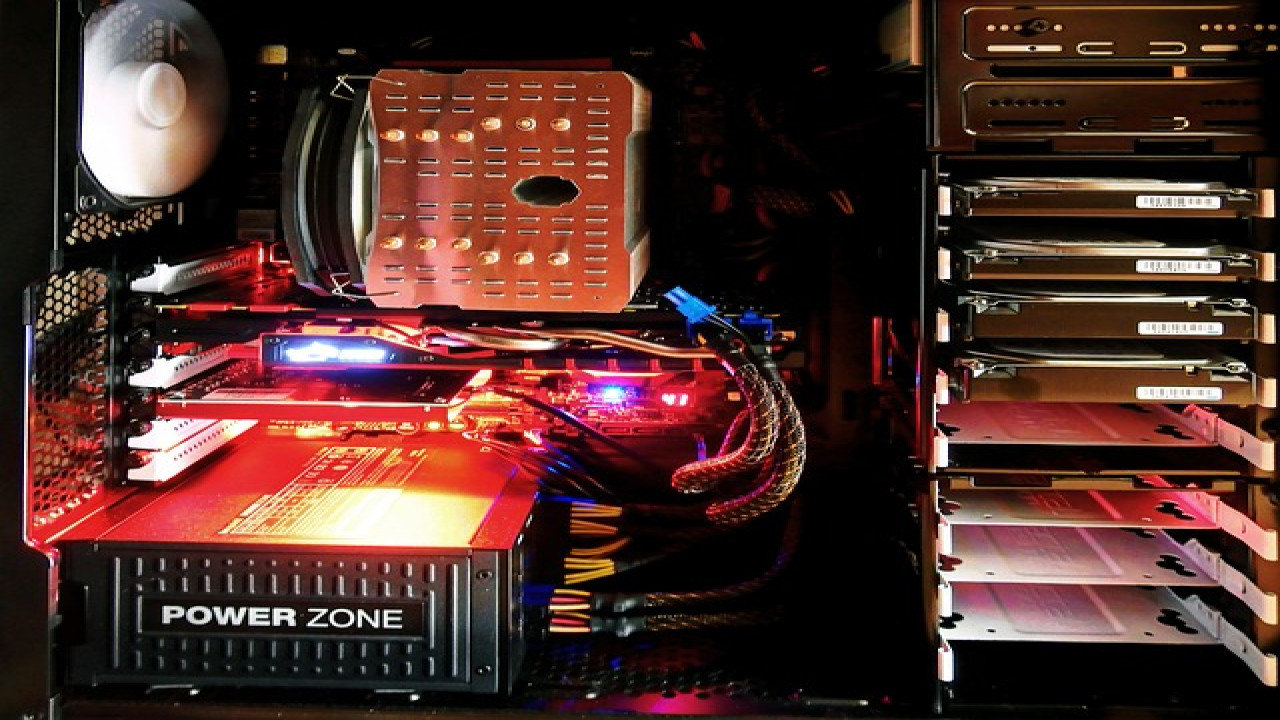

Comments (0)