Enhancing Your Blog with Embedded Images – A Step-by-Step Guide
Blogging is a powerful medium for expressing ideas, sharing knowledge, and connecting with audiences. While compelling written content is crucial, integrating visually appealing elements can significantly enhance the overall reader experience.
Embedded images, when used strategically, can captivate your audience and make your blog posts more engaging. In this step-by-step guide, we'll explore how to seamlessly enhance your blog with embedded images, turning your content into a visually compelling masterpiece.
Step 1: Selecting Relevant Images:
Before diving into the technicalities, start by selecting images that complement your content. Whether it's illustrative graphics, photographs, or infographics, choose visuals that enhance your message and resonate with your audience. High-quality, relevant images will capture attention and create a more memorable reading experience.
Step 2: Optimizing Images for the Web:
Optimize your chosen images for web use to ensure fast loading times. Use image editing tools to resize images appropriately and compress them without compromising quality. Smaller file sizes contribute to quicker page loading, a crucial factor for retaining reader interest.
Step 3: Uploading Images to Your Blog Platform:
Once your images are optimized, upload them to your blog platform. Most blogging platforms, such as WordPress, Blogger, and Medium, have straightforward image uploading processes. Follow the platform-specific steps to add images to your blog post.
Step 4: Placing Images Strategically:
Consider the layout and structure of your blog post when placing images. Break up long blocks of text with strategically placed images to provide visual breaks and maintain reader engagement. Position images near relevant content to create a seamless flow between text and visuals.
Step 5: Captioning and Alt Text:
Add captions and alt text to your images to provide context and enhance accessibility. Captions can offer additional information or insights, while alt text ensures that your content remains accessible to individuals with visual impairments. Both elements contribute to better SEO and a more inclusive blog experience.
Step 6: Linking Images to Relevant Content:
Increase reader interaction by linking your images to relevant content, whether it's other blog posts, product pages, or external sources. This not only provides additional value to your audience but also encourages them to explore more of your content.
Step 7: Creating Image Galleries:
If your blog platform supports it, consider creating image galleries for a visually cohesive presentation. Image galleries are an effective way to showcase multiple images related to a specific topic or event, creating a visually appealing and organized display.
Step 8: Responsive Design:
Ensure that your blog's design is responsive, allowing images to adapt seamlessly to different screen sizes. Responsive design is essential for optimizing the user experience on various devices, including desktops, tablets, and smartphones.
Step 9: Consistent Branding:
Maintain consistency in your blog's visual style and branding. Use a consistent color palette, image style, and typography to create a cohesive look. This consistency reinforces your brand identity and makes your blog visually recognizable.
Step 10: Preview and Test:
Before publishing your blog post, preview it to ensure that images are displayed correctly and that the overall layout meets your expectations. Test the post on different devices to confirm that the images are responsive and contribute positively to the user experience.
Conclusion:
Incorporating embedded images into your blog posts is a powerful way to elevate your content and engage your audience on a deeper level.
By following this step-by-step guide, you can seamlessly integrate visuals into your blog, transforming it into a visually captivating and memorable platform for your readers.
Enhance your storytelling, reinforce your brand, and make your blog a visually stunning destination for your audience.
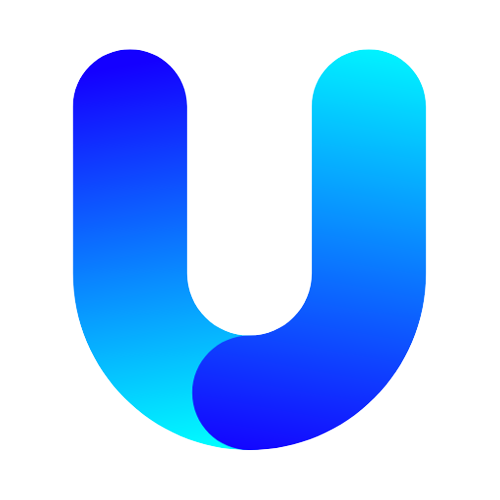




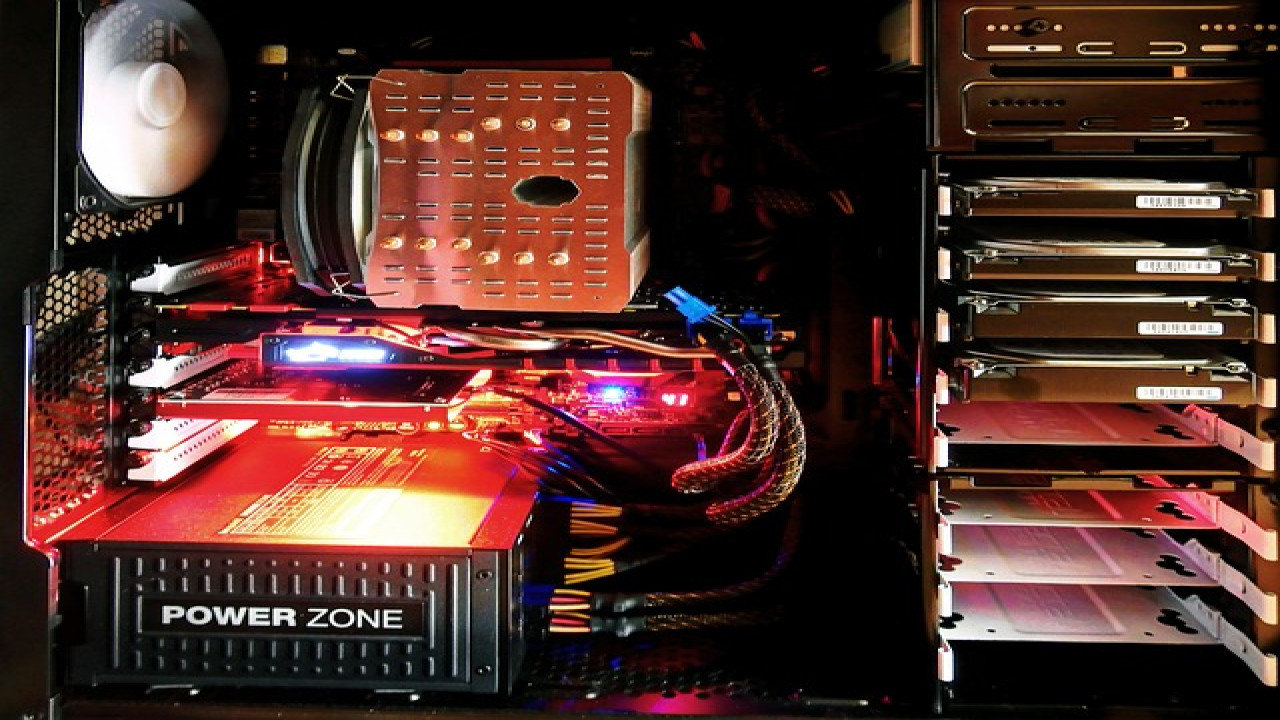

Comments (0)